Frame generation technology has arrived on consoles, amplifying frame-rates and potentially transforming experiences. We shared initial thoughts earlier this week via DF Direct, but we’ve gone further now – testing out Immortals of Aveum’s FSR 3 frame-gen implementation across all supported consoles. In all cases, the promise of a high frame-rate experience for 120Hz screens has been delivered – and what’s fascinating is that it’s Xbox Series S that gets closest to delivering 120 frames per second.
Before we go on, let’s circle back and cover the basics. AMD’s brand of frame generation tech is similar in principle to Nvidia’s pioneering work with DLSS 3, the difference being that there’s no hardware tie-in here – AMD does it all with software whereas Nvidia demands the use of RTX 40-series cards. Either way, two frames are generated in succession and then a third – an interpolated frame – is sandwiched between the two and so it goes on. What you’re getting is like a concertina effect of standard generated frames and interpolated frames, strobing at high speed.
In a very best case scenario, you can effectively double frame-rate but more typically the gain is lower. Frame generation isn’t ‘free’ – there’s a computational cost. The GPU needs to process the interpolated frame and that takes time. In a purely CPU-limited scenario, you may see cases where there are spare GPU cycles, allowing you to basically double output frame-rate but that’s not the case here in Immortals of Aveum. In the recent DF Direct, we showed some clips of Series X Aveum and this particular cutscene from the beginning of chapter three – a proper stress point – shows the vast improvement in frame-rate. Across the board, it’s a 72.3 percent boost.
More interesting is a more holistic look at gameplay. During the action, the game mostly runs at between 40 to 60fps, effectively 17 to 25 milliseconds per frame, but with frame generation we’re in a 70fps to 90fps window – a much tighter 11 to 14 milliseconds window. That’s pleasantly transformative and the game allows you to toggle frame-gen on and off mid-gameplay with no restarts. This allows you to see and feel the difference as you please.
Unsurprisingly, PS5 is much the same as Xbox Series X. Base frame-rate on PS5 is slightly higher than Xbox, but only to the tune of one percent, literally margin of error stuff. However, frame-gen uplift is slightly lower than Xbox – 67 percent plays 72 percent on the Microsoft machine. The majority of gameplay is much like Xbox really – a game that run between 40fps to 60fps is now in 70fps to 90fps territory generally and that looks great on a 120Hz screen, especially if you have VRR.
Xbox Series S is genuinely fascinating. The junior XBox has a whole series of savage cutbacks compared to the other consoles. It’s a really unattractive game, owing to a very, very low base resolution, pared back effects and details. However, bizarrely, it runs a lot, lot faster than the other versions of the game. PS5 and Series X render at 960p internally before FSR 2 upscaling, but astonishingly, Series S is just 432p which by my maths means that the premium consoles have a 4.93 times increase in resolution. The premium consoles likely upscale to 4K, while S is more likely to target 1080p instead but even so, this is one of the biggest resolution divides I think I’ve ever seen.
Even so, if you’re a 60fps purist, well, this is as close as you’ll get in gameplay from all the console builds. And what that means is that the Series S version – as unattractive as it is – delivers the highest amplification factor – a 78.5 percent boost to frame-rate in our matched content: a 57.44fps average in our test cutscene (the beginning of chapter three) jumps to 102.5fps. What this means in terms of gameplay is that this is the closest you’ll get to 120fps by quite some margin. The 70-90fps experience seen on the premium consoles translates into gameplay that’s usually above 100fps.
Frame generation sounds like a win all-round then, but there are negatives and that starts with input lag. The time taken to buffer an extra frame along with the calculation time for the interpolated frame means there’s a longer response between input and response. We measured this on Xbox Series consoles with an Nvidia LDAT kit – bizarrely, PS5 has keyboard support, but the mouse doesn’t work!
LDAT consists of a mouse attached to a sensor you strap onto the screen. Hook up the mouse to a compatible system (our Xboxes then_ and the sensor to a PC and you can log the time difference in milliseconds between a mouse button press and a flash of light captured by the sensor. The muzzle flash from a first-person shooter’s view weapon is the perfect place to locate the sensor. And immediately, there’s a curious issue: Series S has much better input lag than Series X – and that’s exactly because of its higher base frame-rate. In our test scene, it’s 23 percent faster with frame-gen off, rising to 27 percent faster with frame-gen on.

| Base FPS | Base Latency | Frame-Gen FPS | Frame-Gen Latency | |
|---|---|---|---|---|
| Xbox Series X | 50.04fps | 130.8ms | 85.04fps | 139.1ms (+8.3ms) |
| Xbox Series S | 62.20fps | 102.0ms | 111.20fps | 117.3ms (+15.3ms) |
What I’ll say off the bat is that for a game targeting 60 frames per second, the latency is very high on both systems – and part of this may be down to view weapon animation being rather elaborate. Even so, across 100 input lag samples taken over a 200 second period, the difference between frame gen on and frame gen off is 8.3ms on Xbox Series X and 15.3ms on Series S. That’s essentially the hit to response caused by generating an extra frame and calculating the interpolated one, at least in this scenario. FSR 3 frame-gen leans into GPU asynchronous compute, so results may vary according to how occupied the GPU is at any given point.
In terms of image quality, the nature of frame generation is that the more the two ‘real’ frames have in common, the fewer artefacts you’ll get in the interpolated frames. The faster the movement, the less accurate interpolation gets and the less satisfactory the image. Objects running laterally across the screen directly in front of the game camera are certainly challenging. Even more challenging are the crazy magic effects in this particular game. Watch this section in the embedded video above and you should easily see the interpolated frames up against the standard rendered ones. This is why having a higher base frame-rate is a good thing. AMD typically recommends a 60fps minimum but Aveum is floating between 40-60fps here – but I think the results are OK. By sandwiching standard frames with generated ones at high speed, the eye can be fooled quite convincingly.
Less convincing are the game’s troublesome HUD elements. Immortals of Aveum runs these at the base frame-rate, which means there’s a big disconnect in motion – they’re essentially running at half rate. Also, transparent HUD elements are problematic as the 3D visuals beneath them are also running at half-rate. Because all of these elements are persistent, this is more of a problem than the overall quality of the interpolated frames where artefacts are strobed away by the concertina effect we’ve discussed.
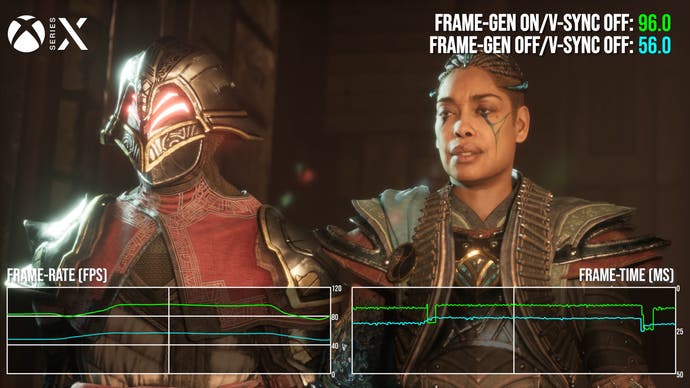
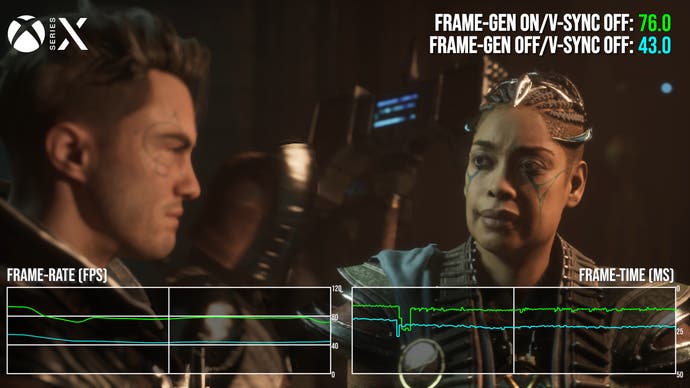
Moving on, VRR (variable refresh rate) is supported and it does work, which is crucial when frame-rate is in the 70-90fps window we’re seeing with Series X and PS5. There can be some discontinuities at times but overall, this is by far the best way to experience frame generation on those consoles – but Ascendant Studios and Enduring Games have spoilt us by including v-sync on and v-sync off support for those who do not have VRR screens. Looking at the v-sync off data, frame-times are broadly consistent, and as those frame-times are what feeds VRR, that’s reassuring to see. This means we have data that verifies our perceptions of the VRR experience. This is important as frame-pacing didn’t work well with PC FSR 3 frame-gen at launch and while we’re seeing big improvements now, it still seems to vary according to the system you’re running it on. Consoles are fixed platforms – so if it works fine for me, it should be good for you too.
It’s not quite perfect, however. Frame-times look higher than they should be on camera cuts, creating a stutter effect – and that is amplified occasionally on Xbox consoles with pauses over a second in length. Curiously, PlayStation 5 does not have this issue. Another issue is that while we’re getting FSR 3 frame generation, AMD’s FSR 3.1 improvements to spatial upscaling are not present, so the historical problems with image quality in this game remain. Frame generation benefits from higher quality input frames and it’s a bit of a shame that AMD’s mooted upgrades for the spatial side of things aren’t here.
In summary though, frame generation’s console debut works. Personally, I’m fine with the latency hit and while there are some image quality issues, particularly from the HUD, I prefer playing the game with frame generation on compared to the standard experience. Image quality isn’t perfect, but this is an intense, fast-action game and to see it hold up so well overall is impressive. This is clearly a valuable new tool for developers. 30fps to 60fps frame-gen though? Utility here will be very, very limited – it’s best suited to higher frame-rate experiences and ideally for those with VRR display, but maybe it could work for a slower-paced title. In the meantime though, as Immortals of Aveum was a PlayStation Plus ‘free’ game and is a part of Game Pass now, there’s no reason you shouldn’t check it out.



