W-Engines in Zenless Zone Zero are a key component when it comes to making the Agents on your team faster, better, and stronger so they can deal with anything that’s thrown their way.
Once your Inter-Knot Level reaches the right point in Zenless Zone Zero then you’ll be able to use W-Engine Components to make your W-Engines better. In true HoYoverse Fashion, updating one and modifying one are two different things.
On that note, we’re here to show you how to upgrade and how to modify W-Engines in Zenless Zone Zero.
On this page:
How to update W-Engines
To update a W-Engine you need to have at least one W-Engine in your inventory, either ready to be equipped or one that’s already equipped to an Agent on your team.
If you’ve got that, here’s how to update a W-Engine in Zenless Zone Zero
- Enter your Agent menu.
- Select the Agent that has the W-Engine you want to Update (or one you want to apply a W-Engine to).
- Head into the Agent’s Equipment menu and make sure a W-Engine has been applied.
- Then, in the bottom right corner select ‘Enhance’. This will take you to a new menu.
- On this one, select the ‘Stars’ bar at the top, this will take you to yet another menu.
- Here, on the left side of the screen, you’ll be able to see the upgrades you can make.
- Select which ones you want to apply to the W-Engine (in the example images it’s up to four).
- Once ready, select ‘Confirm’ to take your W-Engine to the next level.

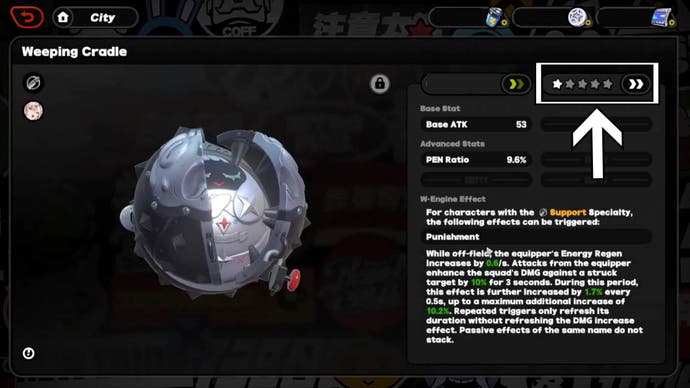
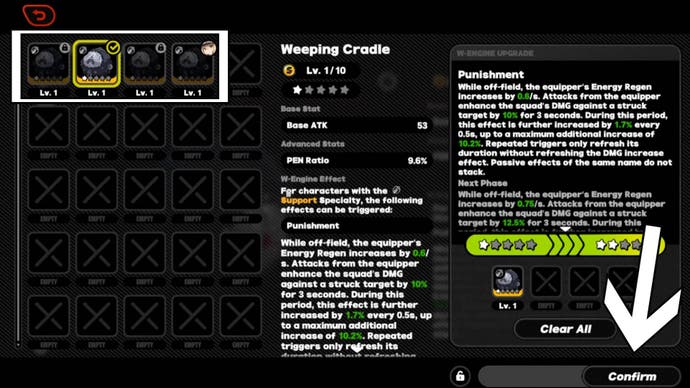
How to modify a W-Engine
To modify a W-Engine you also need to have at least one W-Engine in your inventory, either already equipped or ready to be equipped to an Agent.
Also, when you first go through the process listed below it will say ‘Enhance’ instead of ‘Modify’ but they are exactly the same process. The definition of the action you’ll be taking will switch each time you further add to your chosen W-Engine, but rest assured you’re doing the right thing.
Here’s how to modify a W-Engine in Zenless Zone Zero:
- Enter your Agent menu.
- Select the Agent that has the W-Engine you want to Modify (or one you want to apply a W-Engine to).
- Head into the Agent’s Equipment menu and make sure a W-Engine has been applied.
- Then, in the bottom right corner select ‘Enhance’. This will take you to a new menu.
- On this one, select the ‘Level’ bar at the top, this will take you to yet another menu.
- Here, you’ll be able to see the materials you need to make the modification.
- Once ready, select ‘Modify’. Remember, sometimes it will say ‘Enhance’ instead.

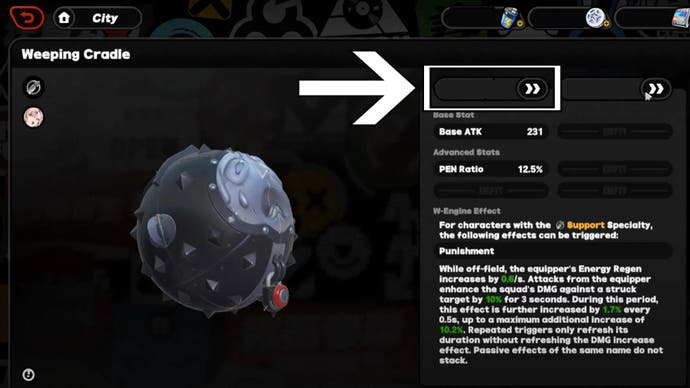
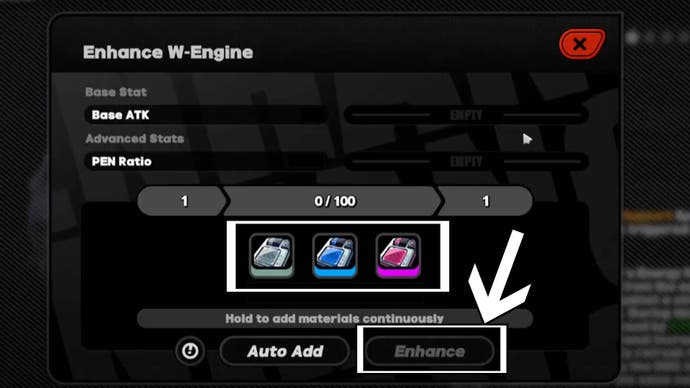
That’s it for now! We hope you enjoy Zenless Zone Zero.



